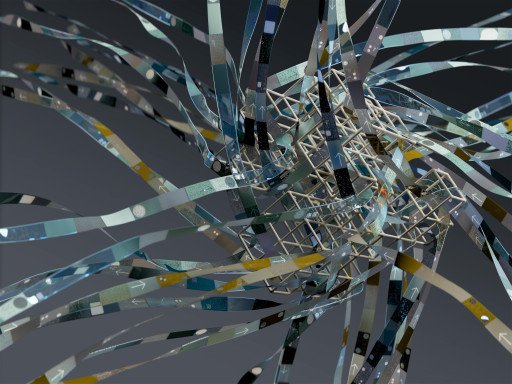Data Visualization with ggplot2: A Comprehensive Guide
The R package ggplot2 stands as a transformative tool in data visualization. Built upon the tidyverse, it empowers users with the capability to craft layered and nuanced graphics. This guide is tailored to unlock the full potential of ggplot2, elevating one’s data storytelling within R.
Grasping the Grammar of Graphics Concept
At the core of ggplot2 is the grammar of graphics—a framework that deconstructs plots into distinct elements such as aesthetics, geometries, and scales. This understanding is vital for creating rich and meaningful visual narratives from data.
Kickstarting Your Journey with ggplot2
Before diving into plot creation, installing the latest version of ggplot2 via the CRAN repository and loading it with library(ggplot2) prepares the environment for action. The initial step is often crafting a basic scatter plot to grasp the syntax:
ggplot(data = your_dataframe, aes(x = variable1, y = variable2)) +
geom_point()This demonstrates the incremental nature of building plots in ggplot2.
Distinguishing Data Points with Aesthetic Mappings
To visually separate different variables in a scatter plot, incorporate additional aesthetics like color or shape. These mappings bestow clarity upon your analysis:
ggplot(data = your_dataframe, aes(x = variable1, y = variable2, color = factor_variable)) +
geom_point()Expanding Your Craft with Varied Geometries
ggplot2 offers various geometries tailored for diverse visual representations—from time series with geom_line() to distributions with geom_histogram(). Each geometry function contributes to a plot’s unique narrative.
Refining Visualizations with Custom Scales and Themes
Customization in ggplot2 extends to scales and themes. They control the visual properties and enhance the non-data elements of a plot, respectively. Integrating functions like scale_x_continuous() or theme_minimal() can vastly improve a graphic’s impact:
These customizations make your plots both attractive and reader-friendly.
Interactive Features: Linking ggplot2 with plotly
When static graphics fall short, ggplot2’s integration with the plotly package enriches your visuals with interactivity. Users can interact with data through direct engagement:
library(plotly)
ggplotly(
ggplot(data = your_dataframe, aes(x = variable1, y = variable2)) +
geom_point()
)Advanced Techniques: Faceting and Statistical Transformations
ggplot2’s advanced features include faceting for comparative insights across multiple plots and on-the-fly statistical calculations—capabilities essential for in-depth data analysis.
Case Studies and Best Practices
Exploring case studies where ggplot2 shines illuminates its practical applications, while adhering to best practices ensures that your visualizations effectively communicate the intended message.
factorial calculations in C programming essential tips
Concluding Thoughts on Refining Your Visualization Skills
Through diligent practice and exploration of ggplot2, one can ascend to new heights in data visualization within R, turning datasets into persuasive visual stories.
Related Posts
- Object-Oriented Programming in R: 5 Key Strategies for Mastery
- Factorial Calculations in C Programming: 10 Essential Tips
- 10 Steps to Mastering Haskell Programming: An In-depth Guide with Code Illustrations
- 5 Reasons Erlang Concurrent Systems Development Stands Out
- 7 Elixir Programming Essentials: Harness Power Without Limits